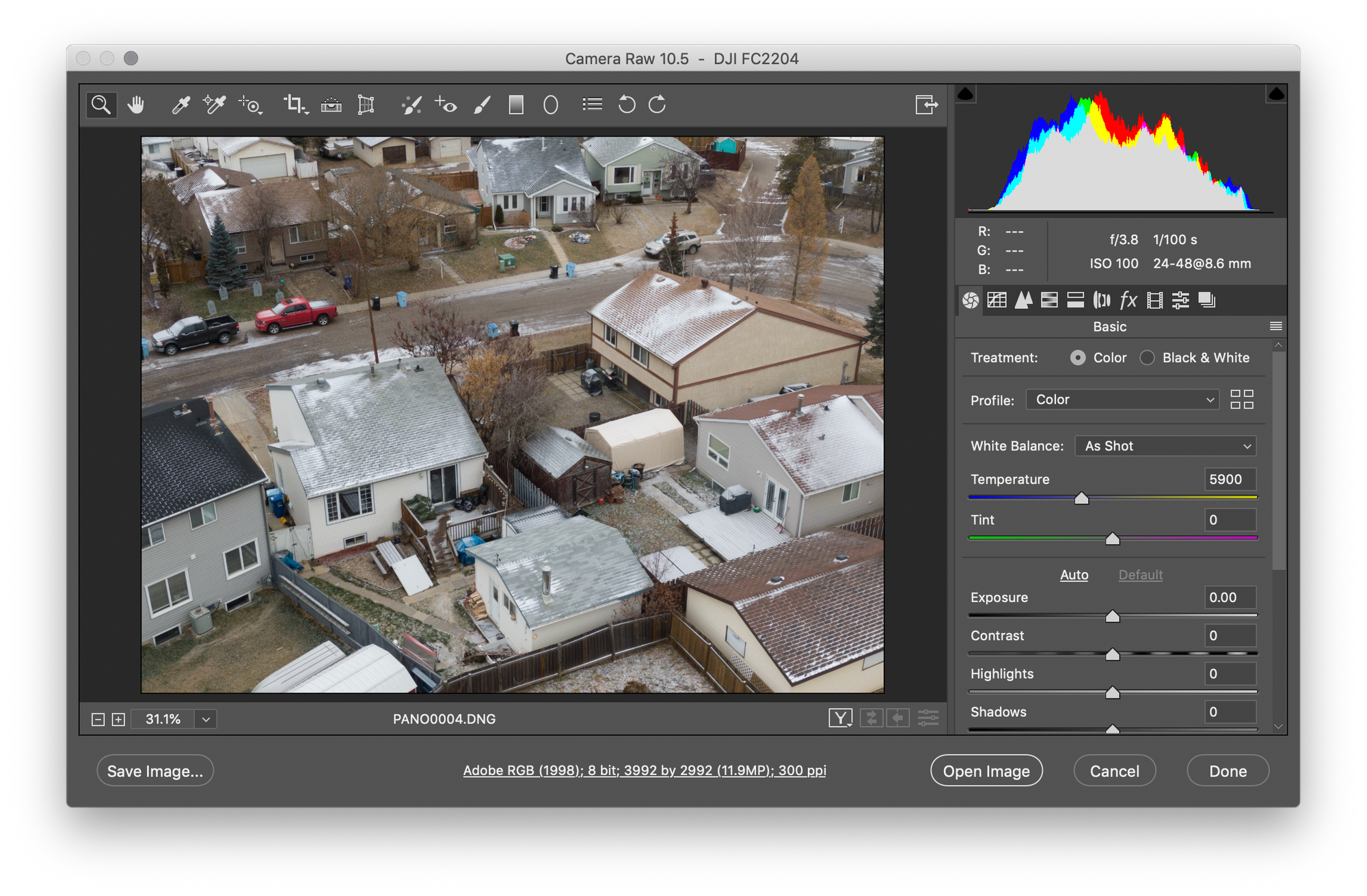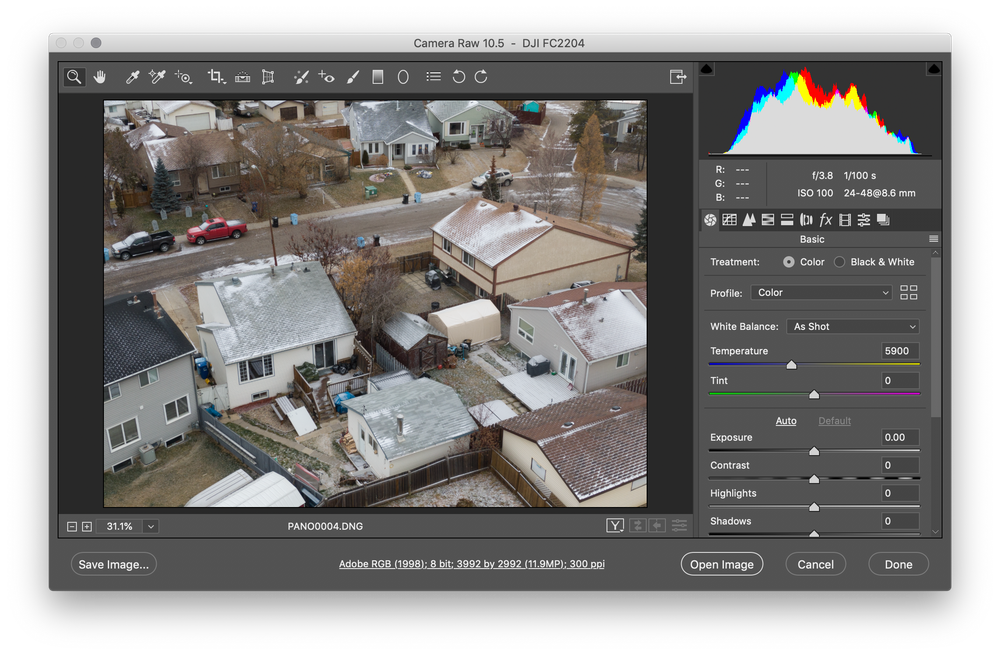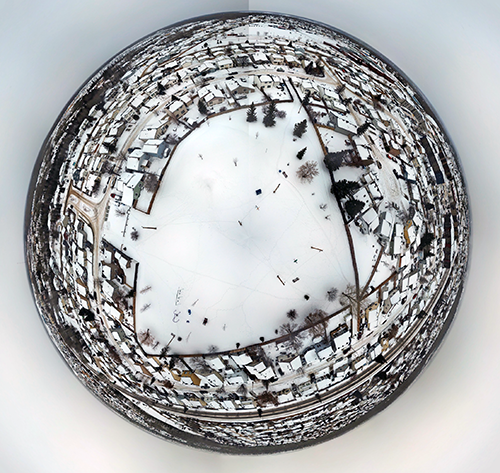DJI Mavic 2 Zoom Super Resolution Notes
The DJI Mavic 2 has a photo mode called "Super Resolution."
In this mode, the drone takes 9 zoomed-in photos and stitches them together to create a huge 48 Megapixel image.
Here's an example, from my backyard:

(view the full resolution version)
Each image is 8000 x 6000 pixels. Unfortunately the image is a JPEG, processed by the drone and the DJI Go4 app.
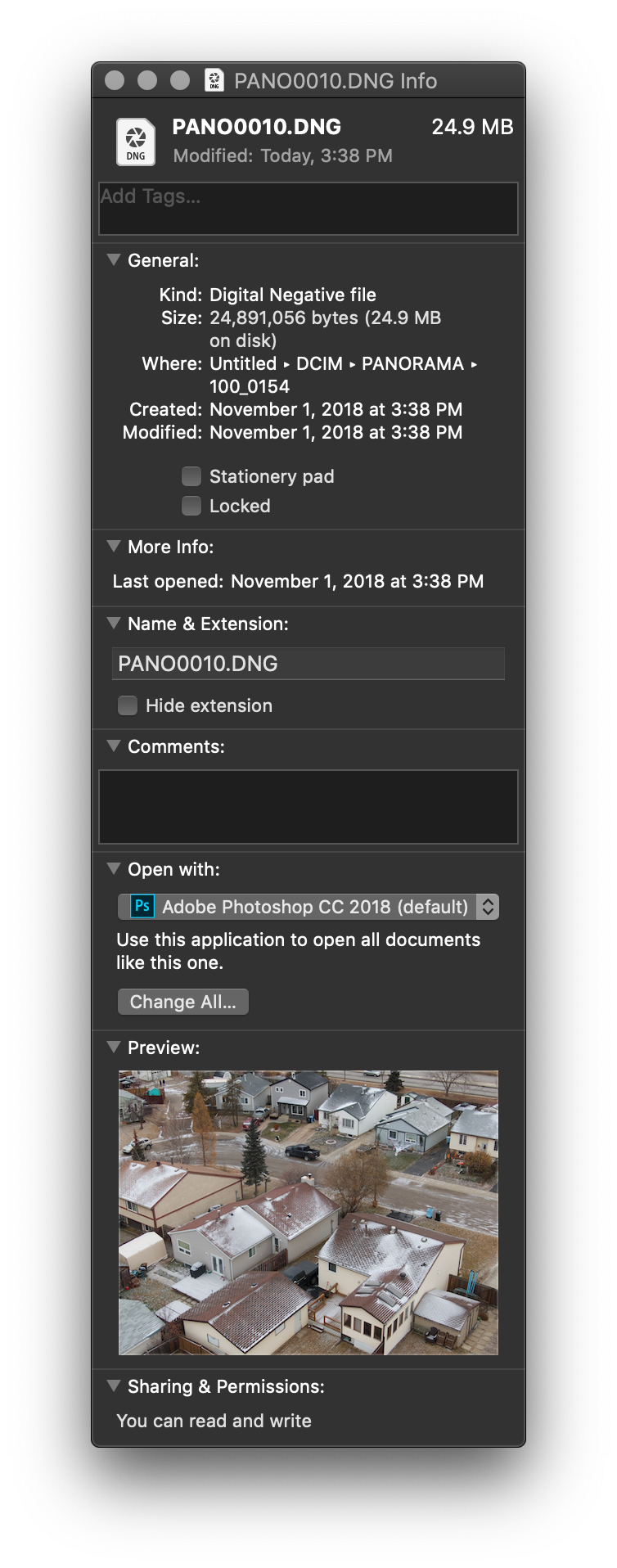
However, you can also save the original raw photos on your SD card – it's an option in the DJI Go4 app:
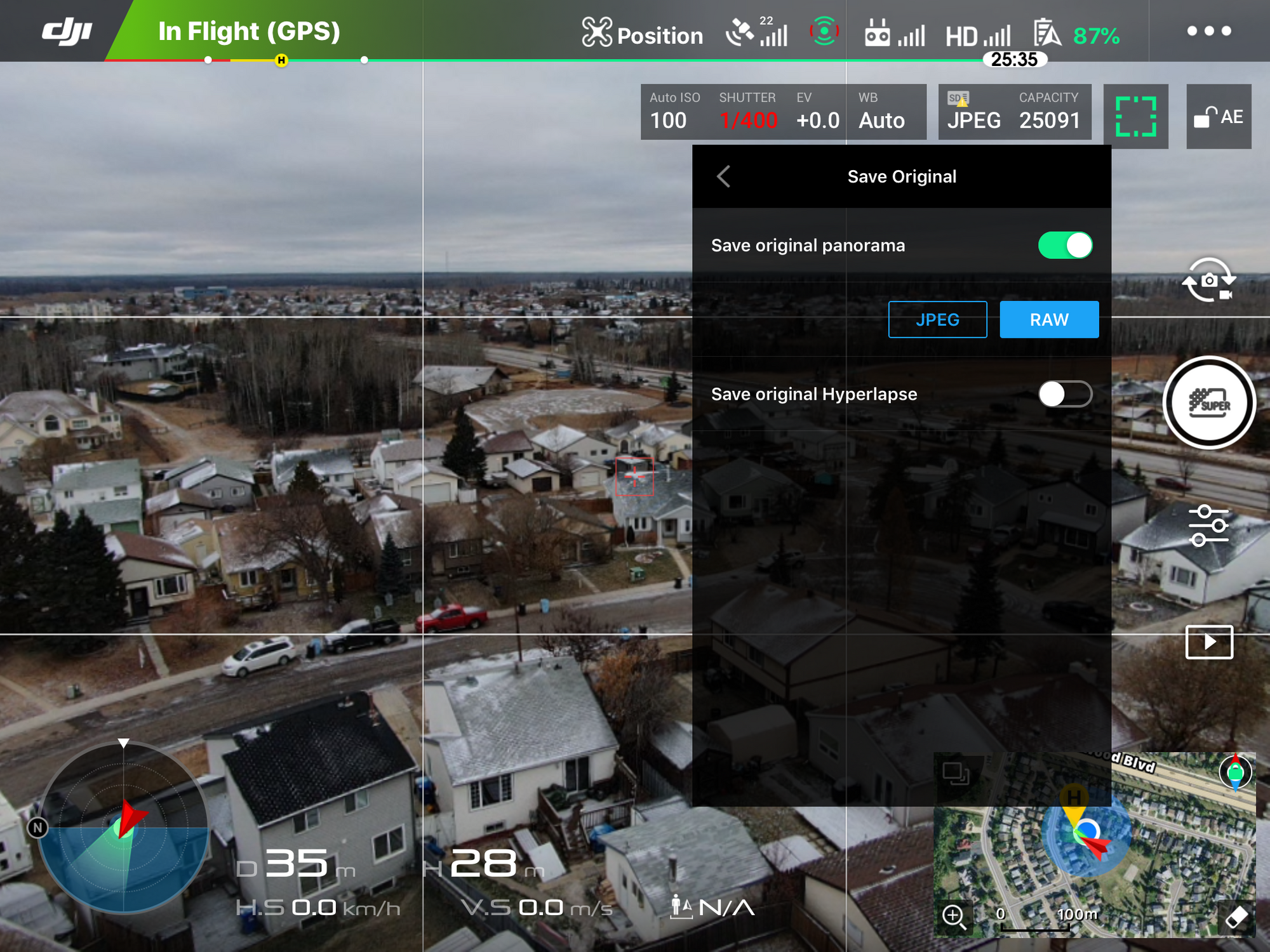
Normally, you'd want to turn this off, as you'll be taking up more storage space. But if you want the raw photos (9 per image) to stitch together manually later, or otherwise process, you can set it to keep them.
Each negative is just under 25 MB, and you can find them on the SD card under the Panorama folder:
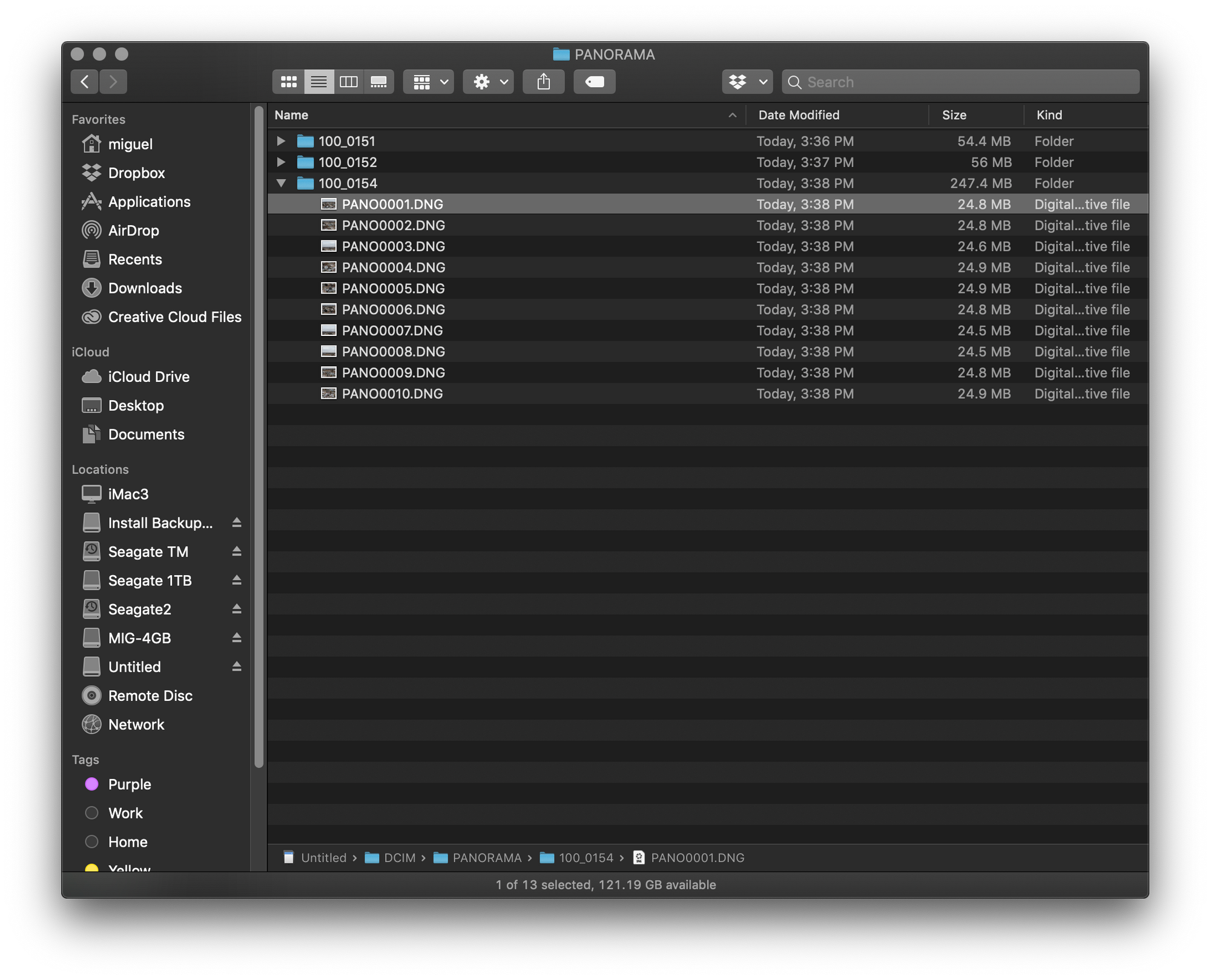
The raw files are in a DNG Digital Negative format, which Photoshop and other software can open. Each image is 3992x2992 pixels: