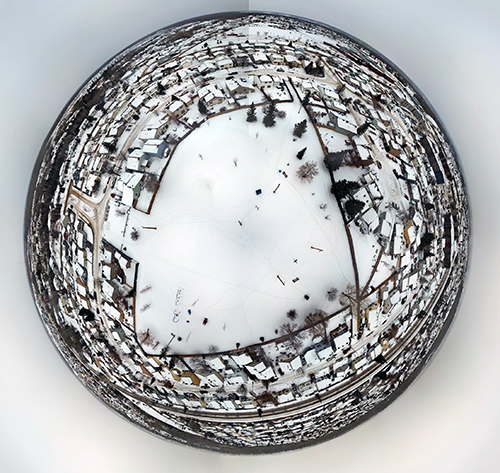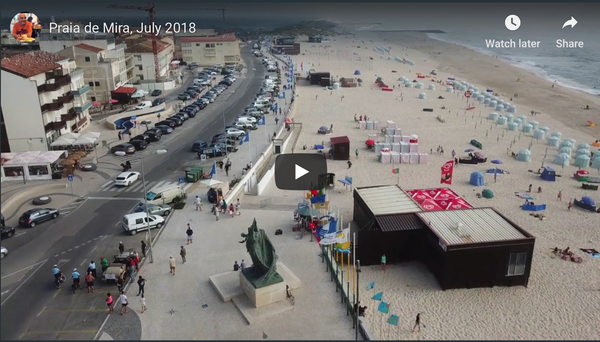DJI Mavic Panoramic Mode + Hangar App
I did my first ever DJI automatic panoramic mode today, despite the dreary winter weather. I decided to compare the built-in DJI camera mode versus the external app, Hangar 360. Here's a video of the process, with a few snowflakes and all:
DJI Go4 App results:
And the resulting photo from the DJI Go4 app:

The "Tiny Planet" version of the DJI Go4 photo:
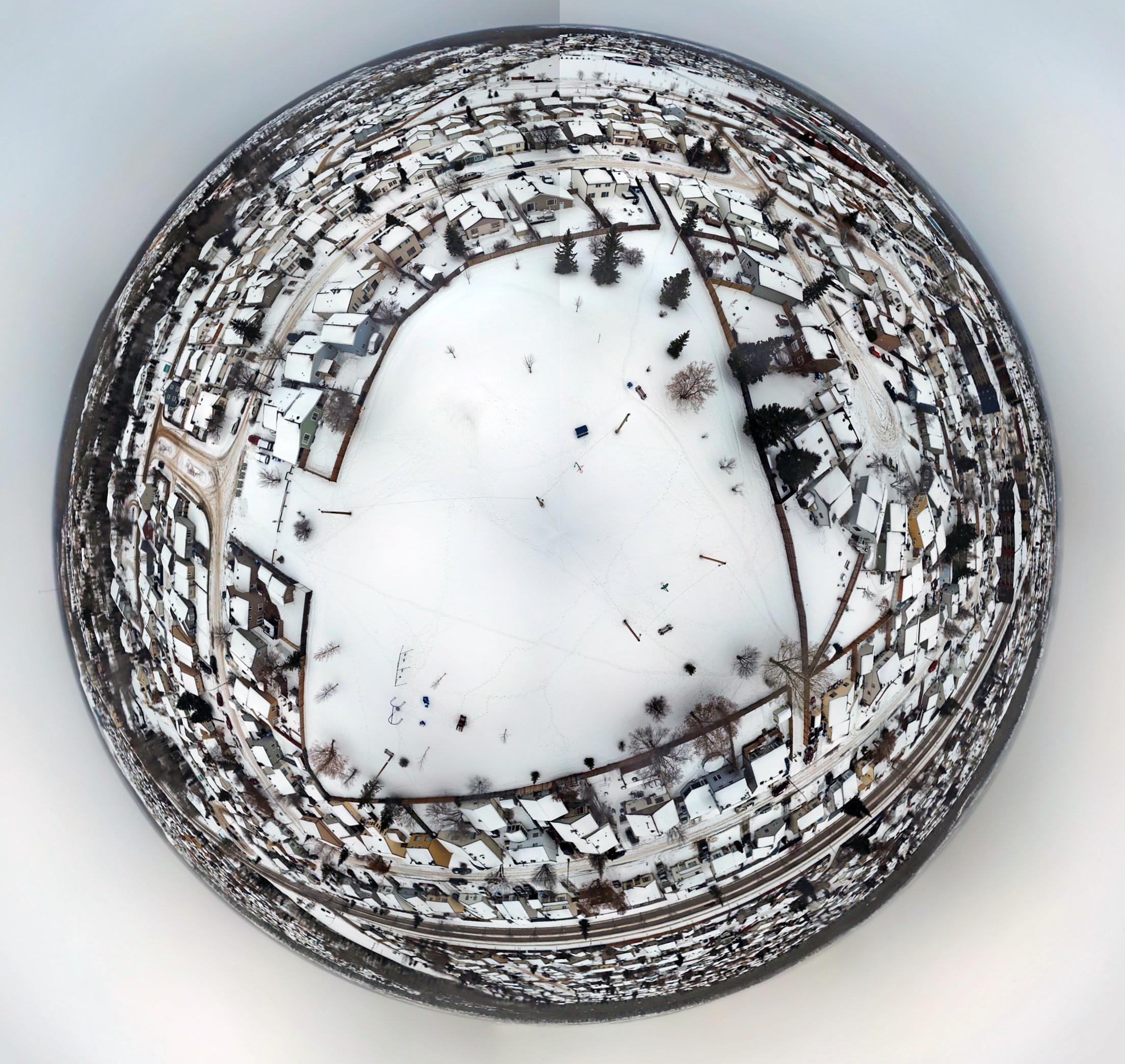
Hangar 360 results
Hangar 360 is a iOS app that will capture a spherical pano using your drone.
The Hangar 360 photo:

And the "Tiny Planet" version of the Hangar 360 photo:
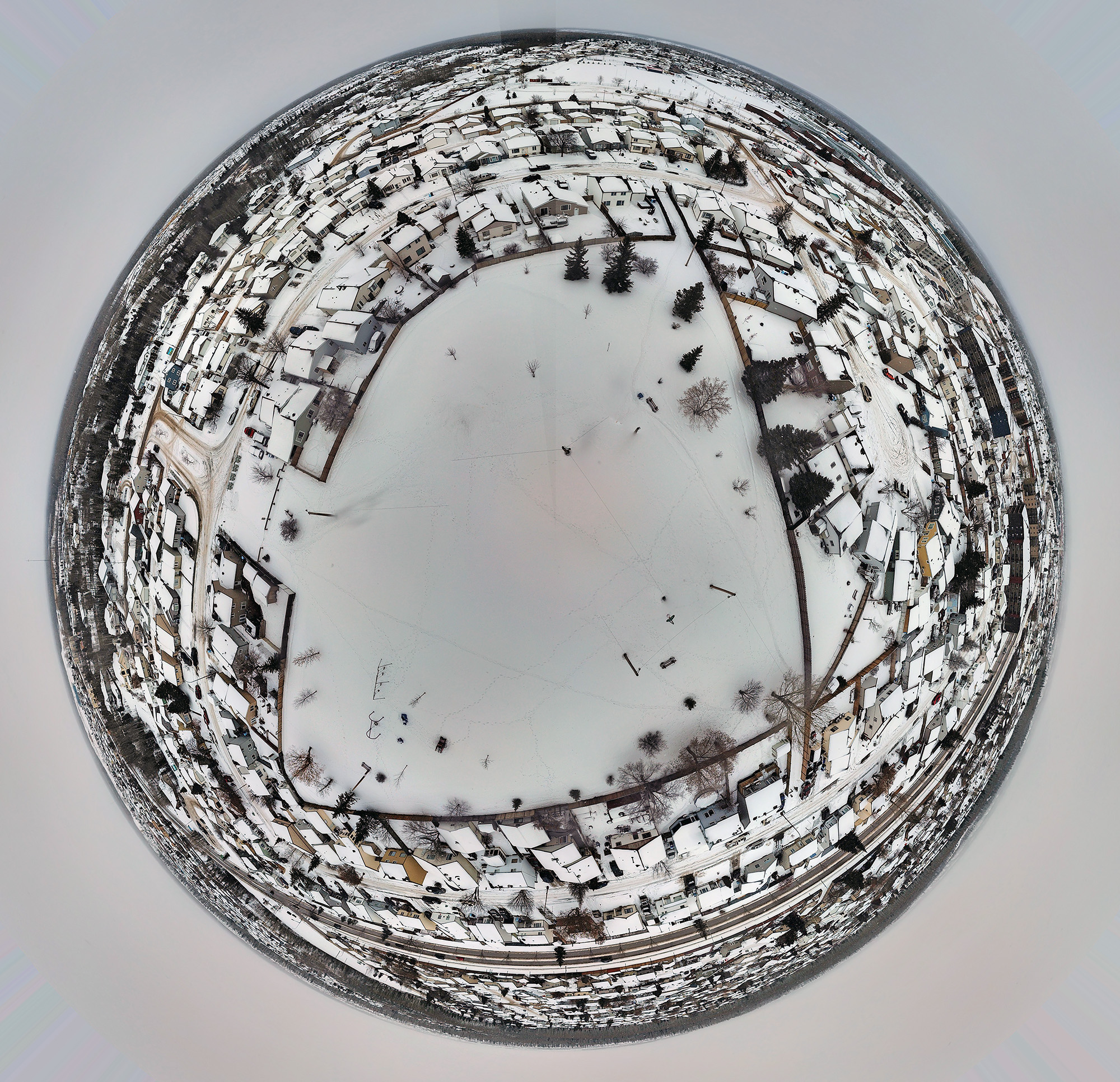
Hangar 360 also does a facebook or standalone version of its panoramic photo, which you can scroll around or zoom in, etc.
Here's the Facebook version:
And the original, Hangar version, on their site. You'll need to click this link to see it:
Original Hangar version on their service -- Direct Link
Personally, I think the Hangar 360 app had slightly better results. The DJI Go4 app seemed to go a lot faster, not waiting for the drone to stabilize or focus. I think the Hangar app also benefits from stitching together your photos on their servers, rather than on your phone. The quality of the panoramic stitching was slightly better, especially at the seams.
I'll repeat the comparison on a nice sunny beach in Portugal next summer :-)
A caveat: If you do use Hangar 360, it sets your photo mode to JPEG. If you previously had it on RAW or RAW+JPEG, then you'll be annoyed by this, as you'll have to manually switch it back when you use DJI Go4 again.