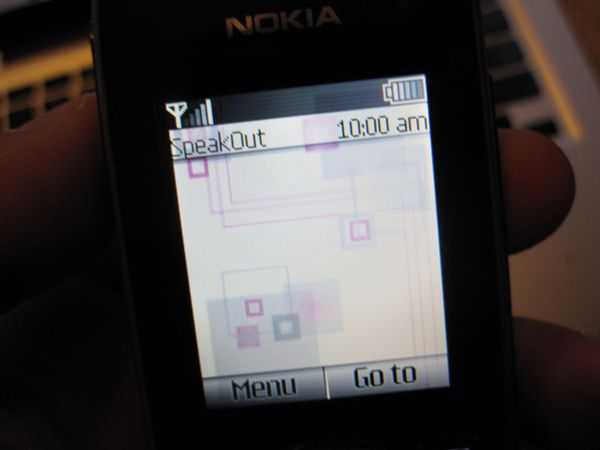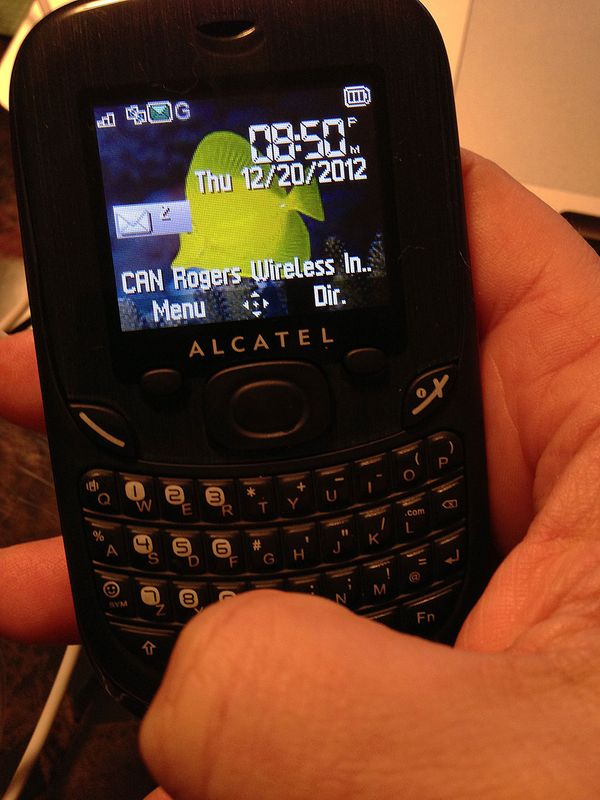[](http://themainframe.ca/content/images/2012/09/iphone5.jpg)An update to my previous post on [Using an iPhone on 7-11 SpeakOut](http://themainframe.ca/2012/08/26/iphone-on-7-11-speakout-great/): The iPhone 5 works just fine on SpeakOut as well.
Since the iPhone 5 uses a Nano SIM, you’ll have to trim it to fit. There are numerous tutorials out there on how to do this. I followed this one (PDF).
Some notes on cutting a SpeakOut SIM to Nano-SIM size:
- First of all, do this at your own risk. If you mess up, the SIM will be destroyed.
- I just used a scissors and cut very slowly, using the iPhone 5 SIM tray as a guide.
- If your SIM has 10 contact points (instead of the smaller newer SIMs with 6 contact points), you will have to cut into the unused contacts on SIM. Do this carefully and very slowly. Don’t cut into the embedded chip itself (see the tutorial above).
- Contrary to what others have said, the SIM thickness doesn’t matter. No need to sand it down. It fits fine.
Here’s a photo of the different sizes of SpeakOut SIMs (click to zoom):
[](http://themainframe.ca/content/images/2012/09/sims-01.jpg)That’s my SpeakOut SIM cut down to Nano size on the right, and a couple of T-Mobile SIMs for size comparison.
Unfortunately, most SpeakOut SIMs have 10 contact points on them, so you’ll have to cut through the unused ones:
[](http://themainframe.ca/content/images/2012/09/sims-02.jpg)Here’s how I cut mine (like the one on the left). Again, do this carefully and at your own risk:
[](http://themainframe.ca/content/images/2012/09/sims-03.jpg)Put in the SIM and voila! It works! Then follow the [instructions on the previous post](http://themainframe.ca/2012/08/26/iphone-on-7-11-speakout-great/) to get the APN working.