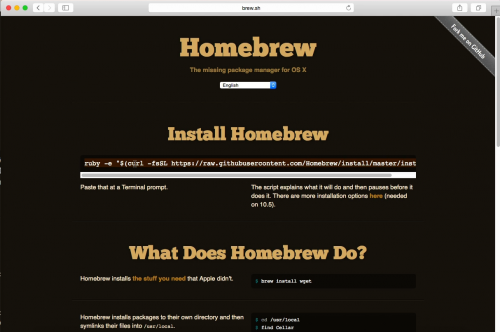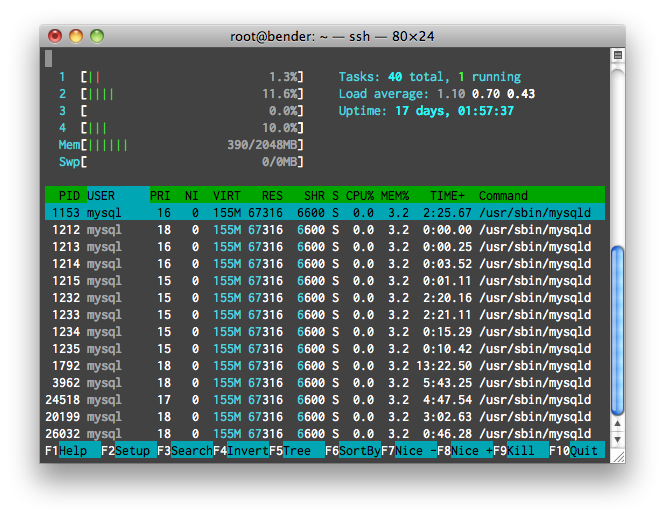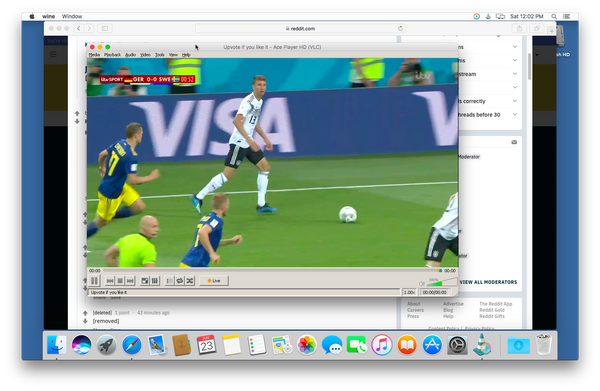Install HTOP on Mac OS X with Homebrew
If you’re a nerd like me, you love htop. It’s the nicer version of the usual ‘top’ command.
Who doesn’t love this kind of thing running on their computer?
A long time ago, the only way to install htop was to compile it from source yourself, or worse, copy a binary that someone else compiled.
Well, there’s a better way. And it’s also a great introduction to using the Homebrew package manager for Mac OS X.
Here’s a video of install htop on Mac OS X using Homebrew. Screenshots after the video.
The first step is to visit the http://brew.sh site and copy that line of code.
Great, now open a terminal window, and paste that command in there. If you don’t have Xcode installed, you’ll be prompted to download some components.
Great, now that Homebrew is installed, you can install packages by using the command “brew install” + the package name. i.e.: “brew install htop” will install htop.
All done. Now just run ‘htop’ in a terminal window for all your system-monitoring and process-viewing needs.