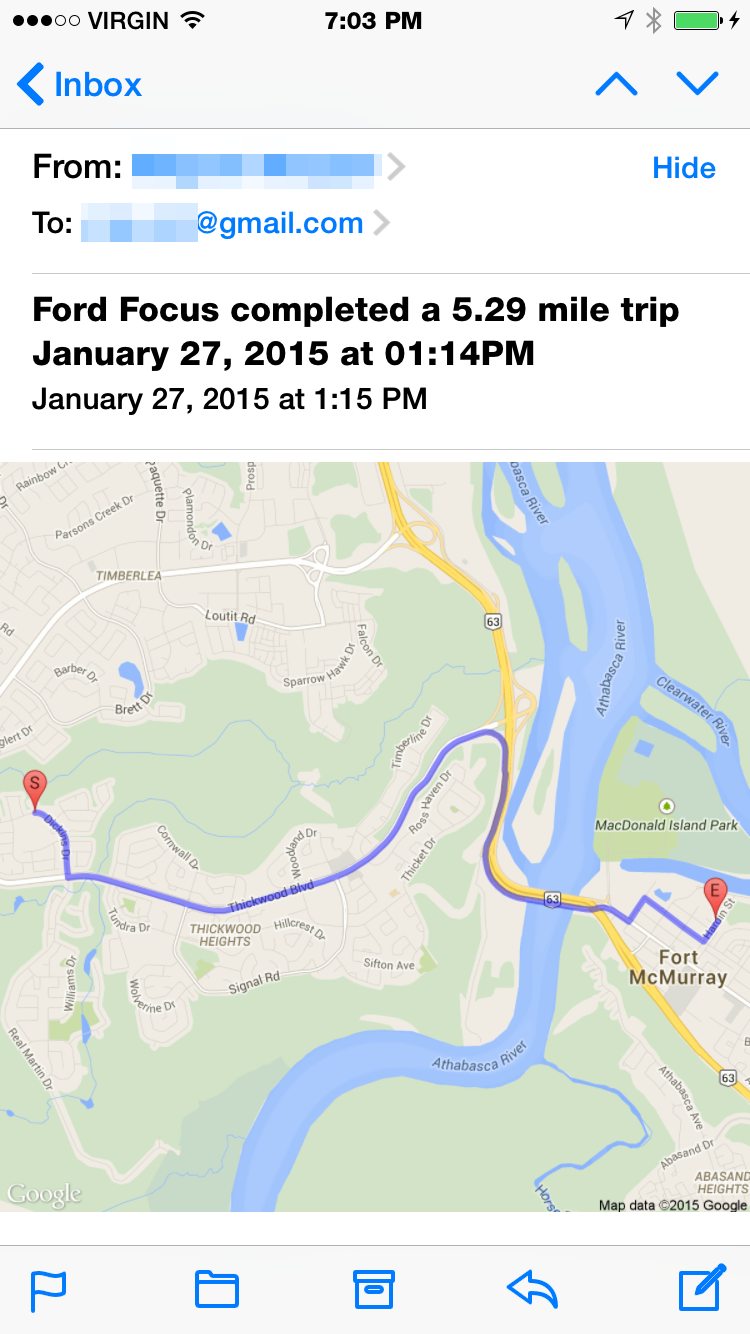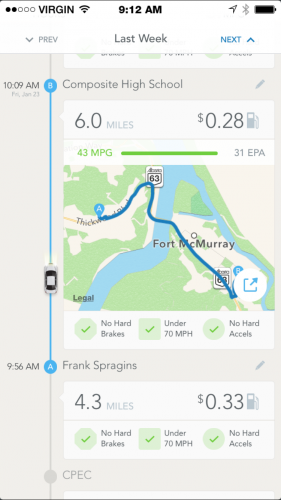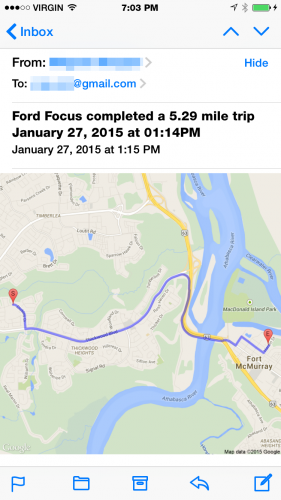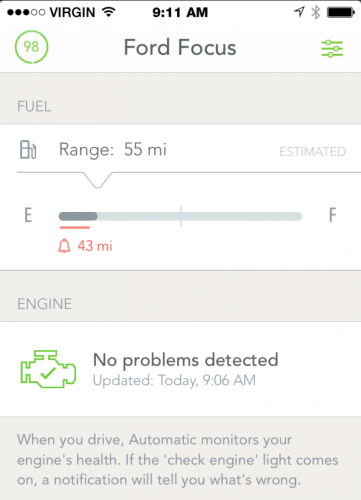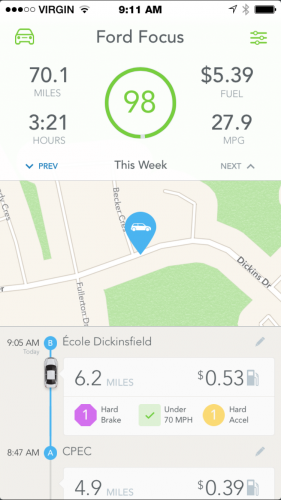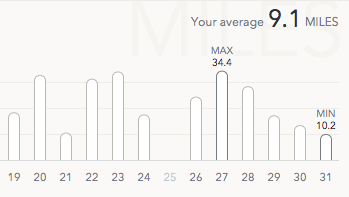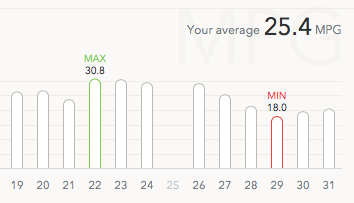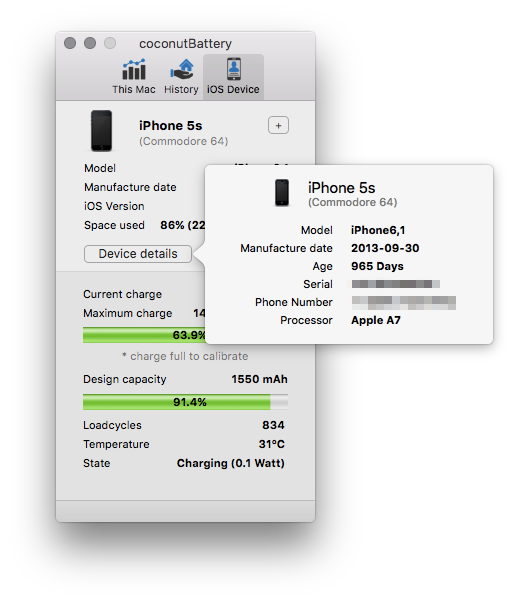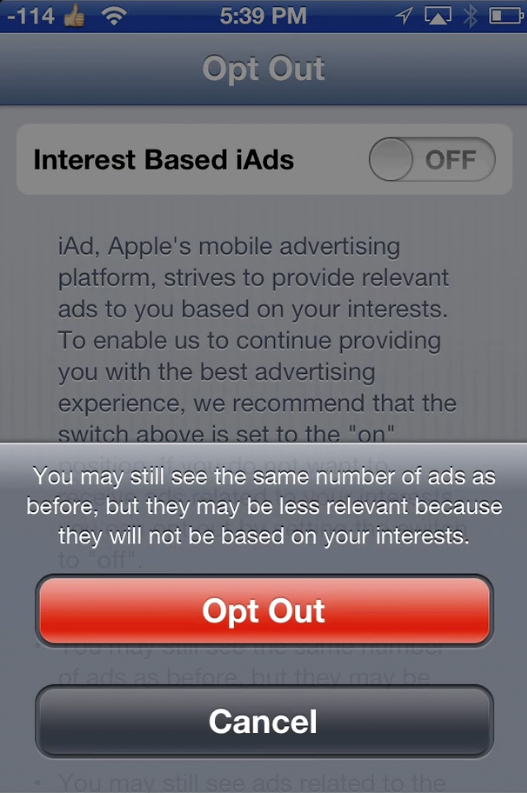Automatic Car Link, works great in Canada
The Automatic Link connects your car to your phone and the internet. And it works in Canada.
Automatic is a system that connects your smart phone to your car via the ODB-II port. It’s as simple as plugging the “Link” into your car, and downloading an app on your phone. They speak to each other via Bluetooth Low Energy.
Then, the app will record your trips. It keeps track of your mileage, the duration of trips, and even the routes you take. All of this is recorded on the app, as well as on a web dashboard.
Of course, once you have an internet-connected car, you can do all kinds of things. Thanks to Automatic support in IFTTT, you can automate tasks based on triggers. For example, the service can automatically send an e-mail trip details, or send an SMS when you enter or leave a certain place.
Other features:
– keeps track of you gas mileage, the cost of each of your trips, and how much fuel is left in the tank.
– rates how you drive (hard braking, excessive acceleration or speeding).
– reads engine problems. I haven’t been able to test this, as it says “No problems detected” — I assume if the car’s ‘check engine’ light is on, it will tell you why.
You can share any trip details on social media, SMS, or email.
Officially, the Automatic Link only works in the USA, and isn’t supported in Canada.
However, if you can get your hands on one, it works just fine on Canadian vehicles. I was able to have one shipped via an American mail-forwarding service.
The App is available for iOS and Android. In the case of the iOS app, it is available in the Canadian app store, so you don’t need to jump through the hoop of creating an American Apple ID just to use it.
The only downside to using the Automatic Car Link in Canada is that the units are not in metric. This isn’t a deal-breaker. I’m ok with measuring in miles. Besides, I send all my trips to a Google Drive spreadsheet, and I’ve set it convert imperial units into metric units.
More info: automatic.com