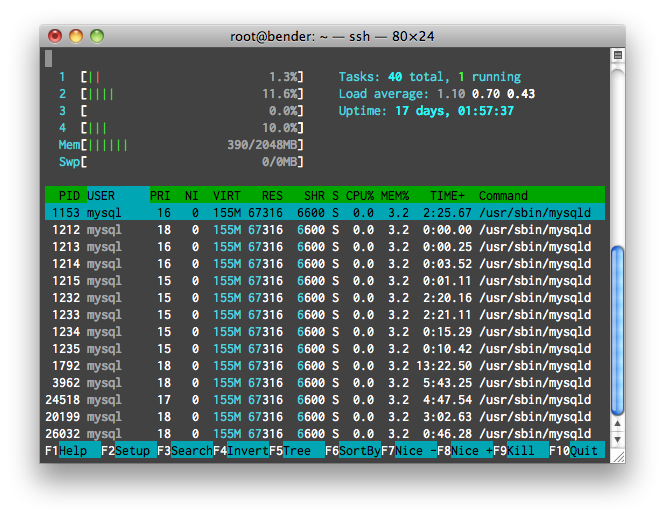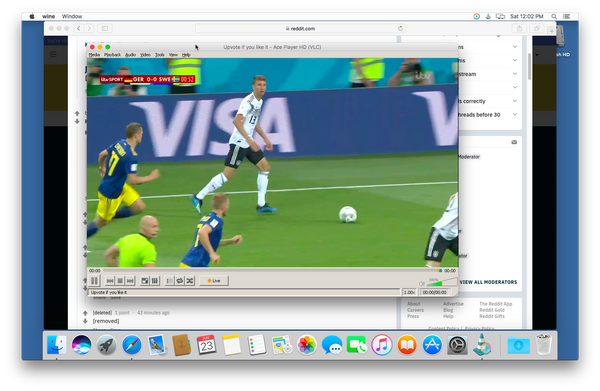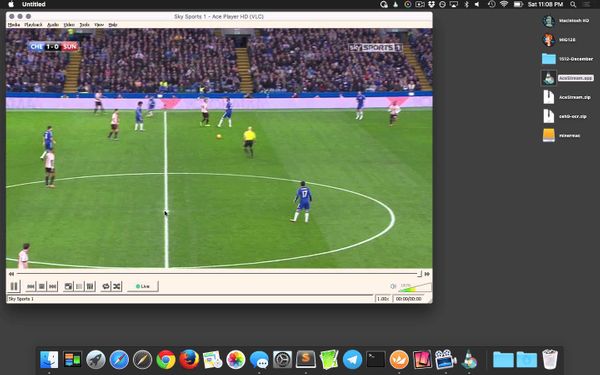Acestream on Mac
Update: There are some privacy concerns with using Sodaplayer, but you can download a new version of Acestream for Mac instead.
So you want to watch a football stream using Acestream, but you're on a Mac.
Sure, you can install a Virtual Machine, or boot camp, or some other thing. But that means infecting your Mac with Windows.
Instead, try using Soda Player. Here's a quick video tutorial:
And here's the steps you take.
First, download Soda Player.
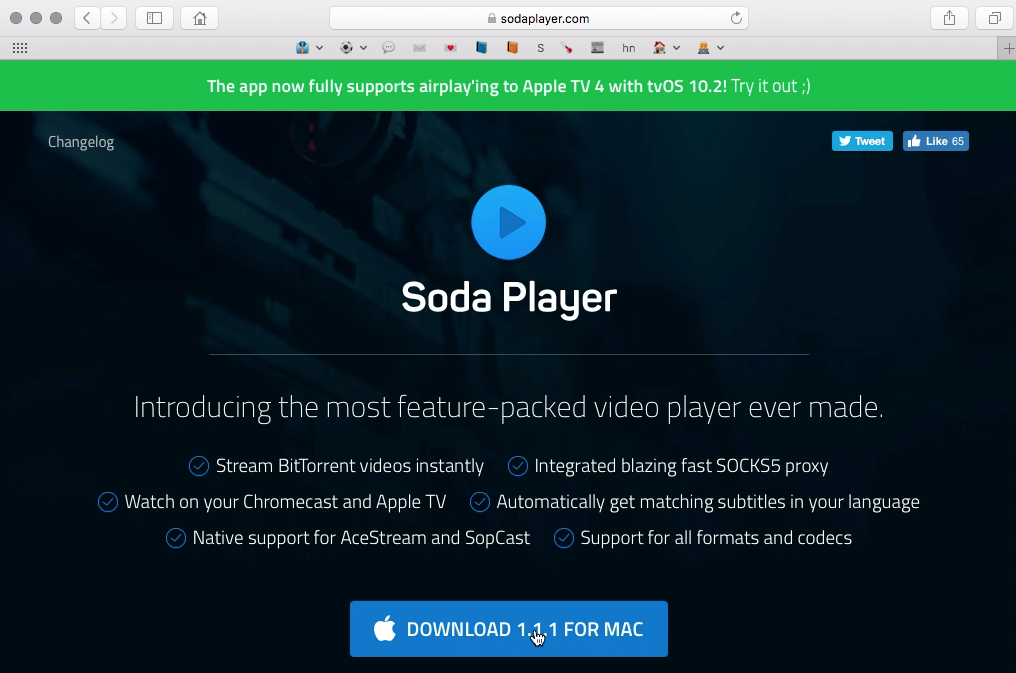
Copy the App to your Applications folder, and then open that folder and right-click (or CTRL-click) on Soda Player to run it for the first time.
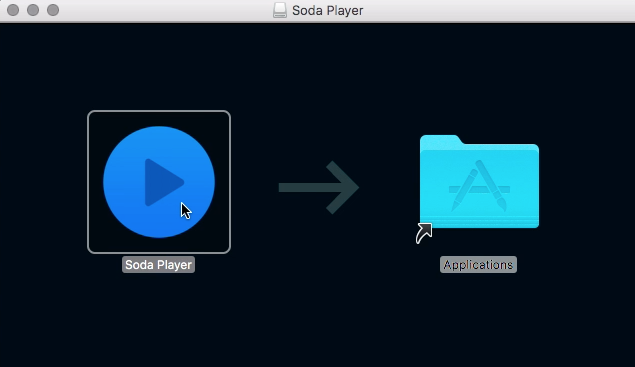
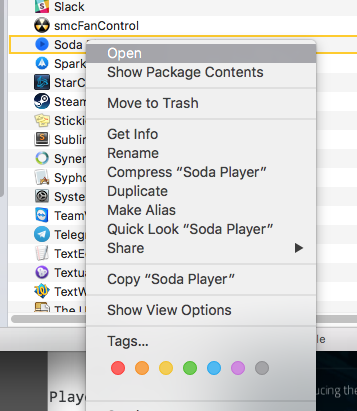
Now find yourself an Acestream URL and copy it (command-C). It looks something like this:
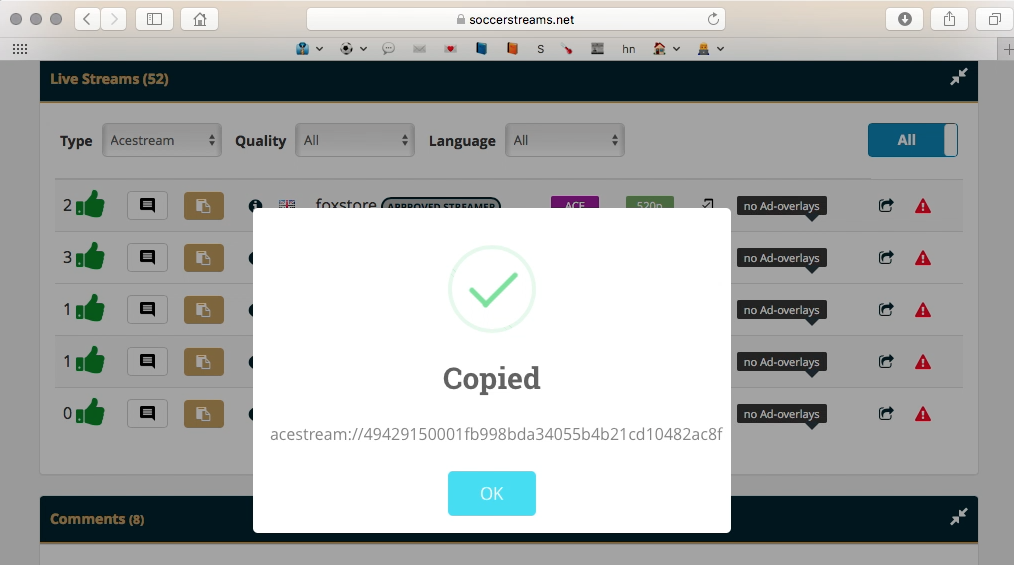
Great. Now paste that into Soda Player and you're off to the races.
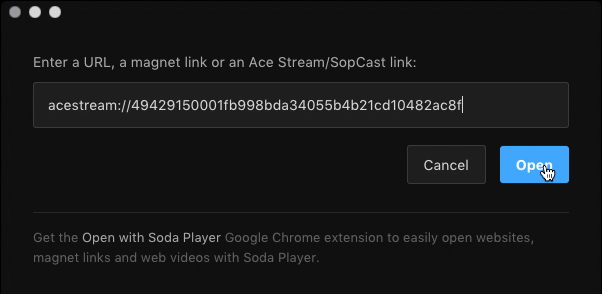
The first time you do this, it will download a bunch of dependencies and take a long time. Take this opportunity to make a coffee or grab a beer. Seriously, it will take 4-5 minutes.
And there you go: the match is on!

Not only do you have Acestream running on your Mac, but you can also use Airplay to send it to your Apple TV or Chromecast. Neat.