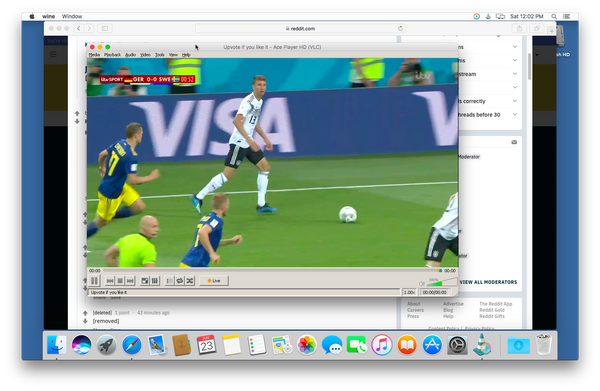Install htop on Mac OS X
UPDATE: Use this method to Install HTOP on Mac OS X instead. Much better.
If you’re a nerd (and you know you are), then you’ve used ‘top’ for monitoring your system:
Which is cool and nerdy enough. But htop is even nerdier. Linux nerds know this, which is why apt-get install htop is one of our first commands on a fresh install. It’s great for monitoring your webservers and other linux boxes.
Here’s themainframe.ca server running htop:
But this command isn’t part of Mac OS X.
Sure, you can follow the various tutorials out there, to install git, then grab the htop source code and install it yourself. Or you can be a lazy nerd and grab the binary that I’ve compiled and install it.
Copy and paste the following commands into a terminal window:
curl -O http://themainframe.ca/content/images/2011/06/htop.zip
unzip htop.zip
sudo mv htop /bin
rm htop.zip
You will need to enter your password for the ‘sudo’ line above.
Then you can run it from the terminal anywhere by just typing htop.
(I followed the tutorial at http://jeetworks.org/node/60 to compile)